- 您现在的位置:买卖IC网 > Sheet目录308 > ADZS-21489-EZLITE (Analog Devices Inc)KIT EVAL EZ BOARD ADSP-2148X
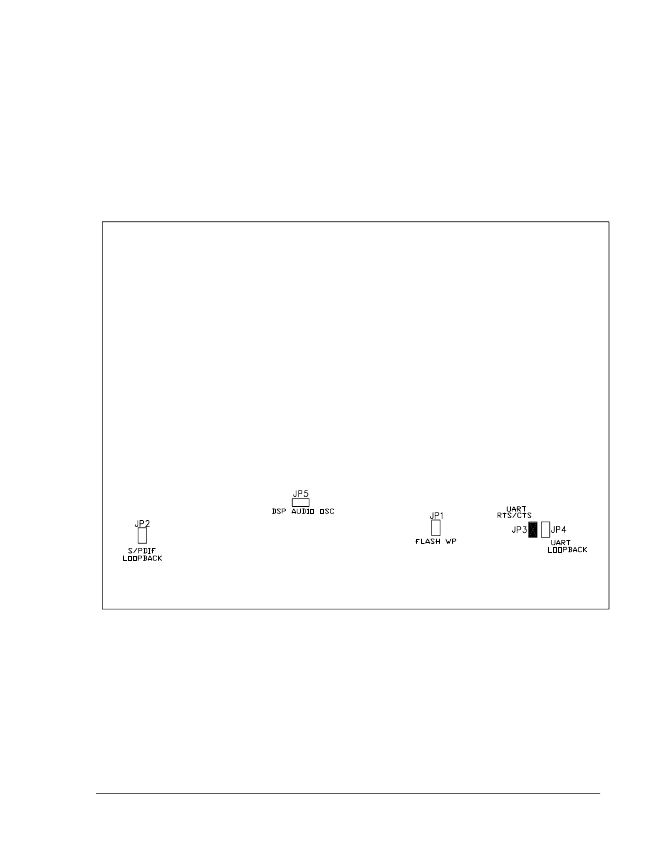
ADSP-21489 EZ-Board Hardware Reference
The default configuration applies to either a debug agent or an external
emulator, such as the Analog Devices high-performance USB-based emu-
lator (HP-USB ICE for short). To use an external emulator and multiple
EZ-Boards simultaneously in one VisualDSP++ multi-processor session,
set up the boards as shown in Table 2-17 . Attach the boards to each other
via connectors J3 and P12 . For two EZ-Boards, no external cables are
required. For three or more EZ-Boards, obtain Samtec JTAG cables
described in “MP JTAG Connector (J3)” on page 2-25 and “MP JTAG
Out Connector (P12)” on page 2-28 .
Table 2-16. Single-Processor Configuration
Switch Position
SW19.1
SW19.2
SW19.3
SW19.4
SW19.5
SW19.6
SW19.7
SW19.8
SW20.1
SW20.2
SW21.1
SW21.2
SW22.1
SW22.2
Single EZ-Board Use (Default)
ON
OFF
ON
OFF
ON
OFF
ON
OFF
ON
OFF
ON
OFF
OFF
OFF
ADSP-21489 EZ-Board Evaluation System Manual
2-17
发布紧急采购,3分钟左右您将得到回复。
相关PDF资料
ADZS-218X-ICE-2.5V
EMULATOR SRL FOR ADDS-218X-ICE
ADZS-BF506F-EZLITE
KIT EVAL EZLITE ADSP-BF506F
ADZS-BF518F-EZLITE
KIT EZ LITE BF512F/14F/16F/18F
ADZS-BF527-EZLITE
BOARD EVAL ADSP-BF527
ADZS-BF533-EZLITE
KIT W/BOARD EVAL FOR ADSP-BF533
ADZS-BF538F-EZLITE
BOARD EVAL FOR ADSP-BF538
ADZS-BF561-EZLITE
BOARD EVAL ADSP-BF561
ADZS-BF592-EZLITE
KIT EVAL EZ LITE ADZS-BF592
相关代理商/技术参数
ADZS-2189M-EZLITE
功能描述:开发板和工具包 - 其他处理器 ADZS-2189M-EZLITE
RoHS:否 制造商:Freescale Semiconductor 产品:Development Systems 工具用于评估:P3041 核心:e500mc 接口类型:I2C, SPI, USB 工作电源电压:
ADZS-218X-ICE-2.5V
功能描述:EMULATOR SRL FOR ADDS-218X-ICE RoHS:是 类别:编程器,开发系统 >> 内电路编程器、仿真器以及调试器 系列:EZ-ICE® 产品变化通告:Development Systems Discontinuation 19/Jul/2010 标准包装:1 系列:* 类型:* 适用于相关产品:* 所含物品:*
ADZS22105
功能描述:RELAY GEN PURPOSE SPST 90A 5V 制造商:panasonic electric works 系列:ADZS 包装:托盘 零件状态:在售 继电器类型:通用 线圈类型:锁存,双线圈 线圈电流:600mA 线圈电压:5VDC 触头外形:SPST-NO(1 A 型) 额定接触(电流):90A 开关电压:276VAC - 最大 导通电压(最大值):3.5 VDC 关闭电压(最小值):- 工作时间:20ms 释放时间:20ms 特性:- 安装类型:底座安装 端子类型:螺丝端子 工作温度:-40°C ~ 85°C 触头材料:银锡氧化物(AgSnO) 线圈功率:3 W 线圈电阻:8.3 Ohms 标准包装:20
ADZS22112
功能描述:RELAY GEN PURPOSE SPST 90A 12V 制造商:panasonic electric works 系列:ADZS 包装:托盘 零件状态:在售 继电器类型:通用 线圈类型:锁存,双线圈 线圈电流:250mA 线圈电压:12VDC 触头外形:SPST-NO(1 A 型) 额定接触(电流):90A 开关电压:276VAC - 最大 导通电压(最大值):8.4 VDC 关闭电压(最小值):- 工作时间:20ms 释放时间:20ms 特性:- 安装类型:底座安装 端子类型:螺丝端子 工作温度:-40°C ~ 85°C 触头材料:银锡氧化物(AgSnO) 线圈功率:3 W 线圈电阻:48 Ohms 标准包装:20
ADZS22124
功能描述:RELAY GEN PURPOSE SPST 90A 24V 制造商:panasonic electric works 系列:ADZS 包装:托盘 零件状态:在售 继电器类型:通用 线圈类型:锁存,双线圈 线圈电流:125mA 线圈电压:24VDC 触头外形:SPST-NO(1 A 型) 额定接触(电流):90A 开关电压:276VAC - 最大 导通电压(最大值):16.8 VDC 关闭电压(最小值):- 工作时间:20ms 释放时间:20ms 特性:- 安装类型:底座安装 端子类型:螺丝端子 工作温度:-40°C ~ 85°C 触头材料:银锡氧化物(AgSnO) 线圈功率:3 W 线圈电阻:192 Ohms 标准包装:20
ADZS-AUDIO-EX3
功能描述:BOARD EXTENDER AUDIO EI3 RoHS:是 类别:编程器,开发系统 >> 配件 系列:EZ-Extender® 标准包装:1 系列:- 附件类型:适配器板 适用于相关产品:RCB230,RCB231,RCB212 配用:26790D-ND - RCB BREAKOUT BOARD RS232 CABLE
ADZS-AUDIO-EX3
制造商:Analog Devices 功能描述:Audio Extender for EI3
ADZSBF506FEZLITE
制造商:Analog Devices 功能描述:Development Kit Provides Developers With A Cost Effective
